PythonでPinterest APIを使ってPin (画像)を登録する

この記事のまとめ:
- PythonでPinterest APIを使って、Pinを投稿する。
背景:
以前Twitter APIを使ってボット的なものを作るための記事を書きましたが、Pinterestでも同じことをPythonでPinterest APIを使って行いたいと思います。
Pinterest API:
まずPinterest APIについて調べた結果からまとめます。 なお、Pinterest APIで使えるものは下記から調べることができます。
まとめて一覧にするとPinterest APIでできることは下記の通りです(2017.7.23現在)。
| Scope | Sub-scope | Sub-sub-scope | Control |
|---|---|---|---|
| Boards | - | - | Create a Board |
| Delete a Board | |||
| Edit a Board | |||
| Retrieve information about a Board | |||
| Retrieve the Pins on a Board | |||
| Me | - | - | Return the logged in user's information |
| Borads | - | Return the logged in user's Boards | |
| Suggested | Return suggestions for the logged in user | ||
| Followers | - | Return the users that follow the logged in user | |
| Following | Boards | Get the Boards that the logged in user follows | |
| Boards | Follow a Board | ||
| Boards | Unfollow a Board | ||
| Interests | Return the Interests the logged in user follows | ||
| Users | Return the users that the logged in user follows | ||
| Users | Follow a user | ||
| Users | Unfollow a user | ||
| Pins | - | Return the logged in user's Pins | |
| Search | Boards | Search the logged in user's Boards | |
| Pins | Search the logged in user's Pins | ||
| Pins | - | - | Create a Pin |
| Delete a Pin | |||
| Edit a Pin's information | |||
| Return information about a Pin | |||
| Users | - | - | Return a user's information |
とりあえずPin (画像)を投稿するには十分なAPIはありそうですので使ってみたいと思います。
Pinを投稿する
Pinを投稿するためのAPIは"Create a Pin"に記載されているAPIを使えばPinを投稿できます。
API詳細
Pinを投稿するためのAPIの詳細はこちらに記載されていますが、要するに下記のパラメーターをつけてHTTP Postをすれば良いということです。
| Parameters | Description |
|---|---|
| access_token (required) | 認証用のトークン情報です。 |
| board (required) | 新しいPinを投稿するboard情報です。フォーマットは"<user_name>/<board_name>"です。 |
| note (required) | Pinの説明です。 |
| link (optional) | PinをクリックしたときにリンクされるURLです。 |
| image* | マルチパートフォームデータを使ったPin画像をアップロードします。 |
| image_url* | Pin画像のリンクです。 |
| image_base64* | Base64形式でエンコードさらた画像のリンクです。 |
*image, image_url, image_base64の内、どれかは必ず必要です。
ここで、いろいろ試してみたのですが、"image"と"image_base64"の使い方がわかりません、というかホストサーバーによって接続を拒否されてしまってどう使っていいのかわかりませんでした。
そのため、このあとは"image_url"のみについて説明します。 どなたかご存じの方がおられればコメントいただけると幸いです。
アクセストークンの取得
上記パラメーターにあるAPIを利用するために認証用のアクセストークンを取得します。
トークンは、OAuth認証で取得することもできますが、下記から直接取得することもできます。 https://developers.pinterest.com/tools/access_token/
scopeのチェックボックスは使用するAPIに合わせてチェックしてください。
サンプルコード
パラメーター類はご利用に合わせて変更してください。
今回は以上です。 最後まで読んでいただき、ありがとうございます。
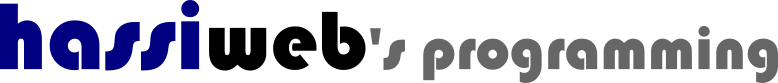
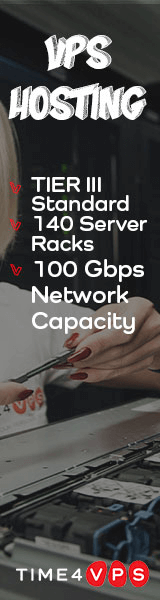
コメント
コメントを投稿